Migrating Magento Sites from Other Providers
This article guides you how to migrate Magento instance from other providers (called old instance for short) to cloud Magento Clusters (called cloud instance for short).
Prerequisites
- Magento version on both instances should be the same. (You can get our supported Magento Version from FAQ. If versions are not the same, please upgrade your old instance first and make sure that old instance works well with the new version.)
- Configurations in file app/etc/env.php on cloud instance must be kept.
- We assume your database name on old instance is db_old.
1.Back up your old Mangeto instance
Back up the website files and database of your old Magento instance. If any support is needed, please contact your previous hosting provider.
Backup website files
We recommend using the zip command and assume the output file name is web_old.zip.
Backup database
We recommend using the mysqldump command and assume the output file name is db_old.sql.
2.Import your old Magento instance backup files onto Cloud Clusters
Method 1: Import data via FTP for large files (Recommend if the file size is over 50MB)
Method 2: Import data via File Manager
3.Restore website files and database on cloud instance.
3.1 Access the CLI Console
Note: For security reasons, only the account holders who have passed our verification will be granted permission to the Shell / SSH service. If you would like to enable it, please update your billing information.
Click the "Manage" button on the Home page or the My Applications page to go to the Shell / SSH page.
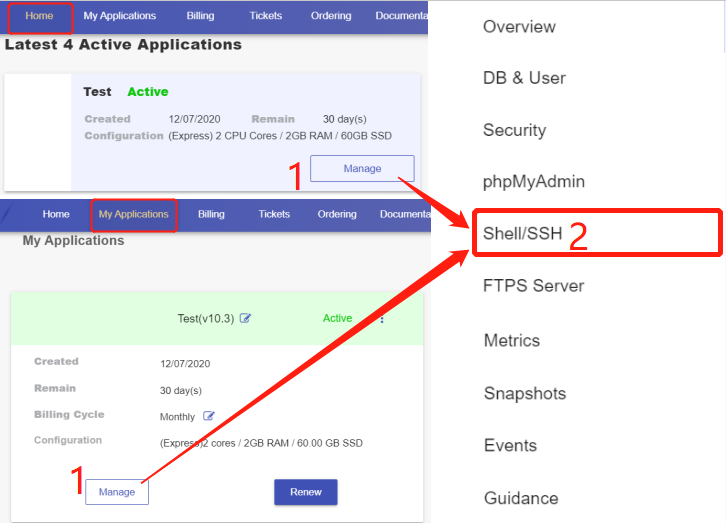
3.2 Restore website files
- Click the “Connect” icon on the Shell / SSH page to launch the command-line interface.
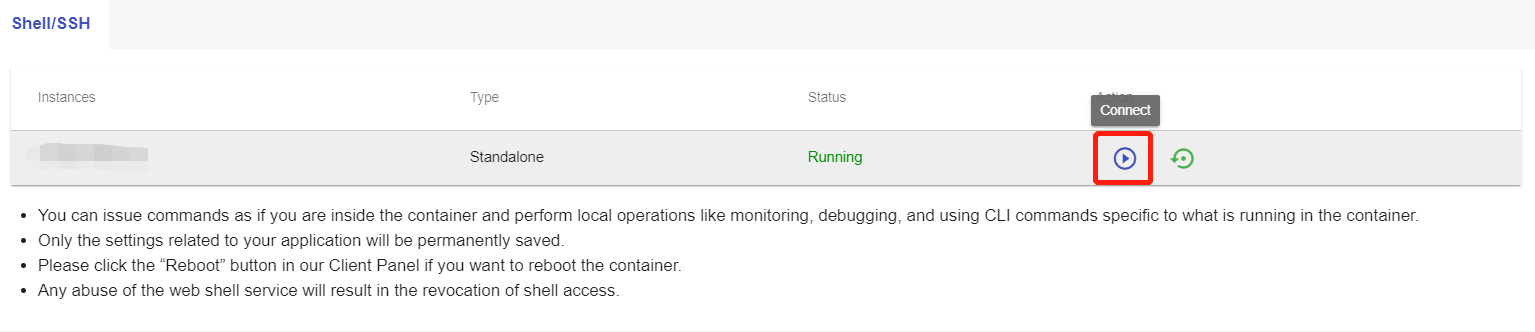
- Back up your existing cloud instance files by issuing the command:
mv /cloudclusters/magento /cloudclusters/magento_cloud
- Restore old instance files with the command:
unzip /file/path/of/web_old.zip /cloudclusters/magento
Note: If the unzip command is not recognized, please install it via command
apt update && apt install -y unzip
- Restore the config file with the command below:
mv /cloudclusters/magento/app/etc/env.php /cloudclusters/magento/app/etc/env_old.php
cp /cloudclusters/magento_cloud/app/etc/env.php /cloudclusters/magento/app/etc/env.php
- Update config file
Get the ‘frontName’ and ‘table_prefix’ settings from env_old.php and update it to env.php.
- Update file owner
chown -R www-data:www-data /cloudclusters/magento/
3.3 Restore database
First, retrieve database information on cloud instance from config file, especially the login password.
After that, back up existing cloud instance database. We assume the output file name is db_cloud.sql.
mysqldump -uadmin -p magentodatabase > /cloudclusters/magento_cloud/db_cloud.sql
Then, restore old database
mysql -uadmin -p
mysql> drop database magentodatabase;
mysql> create database magentodatabase;
mysql> use magentodatabase;
mysql> source /file/path/of/db_old.sql
4. Additional Settings
If you have your own domain name on old instance, such as store.yourcompany.com, the following settings are required.
Add your domain on the Site & SSL page on our Client Panel, and make it as primary.
Update DNS record from your name server.
Enable Free SSL once DNS propagation is complete.