Migrating Magento customer data to MGTClusters
If you want to migrate customer data into your store on MGTClusters, this article may help you clear the obstables in the migration process.
Exporting customer data in Magento 2
1. Navigate to configuration
Log into your Magento 2 site with admin user, navigate to System and click Export button.
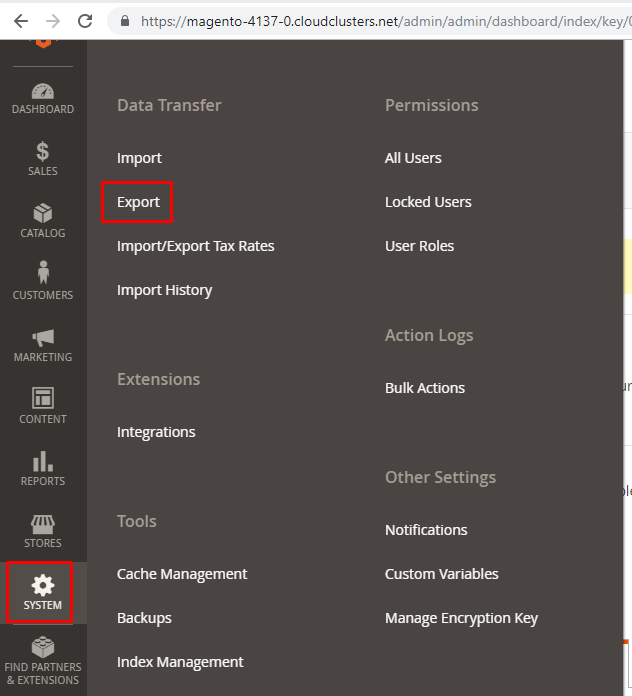
2. Download "Customer Main File"
Select Customer Main File in the Entity Type field.
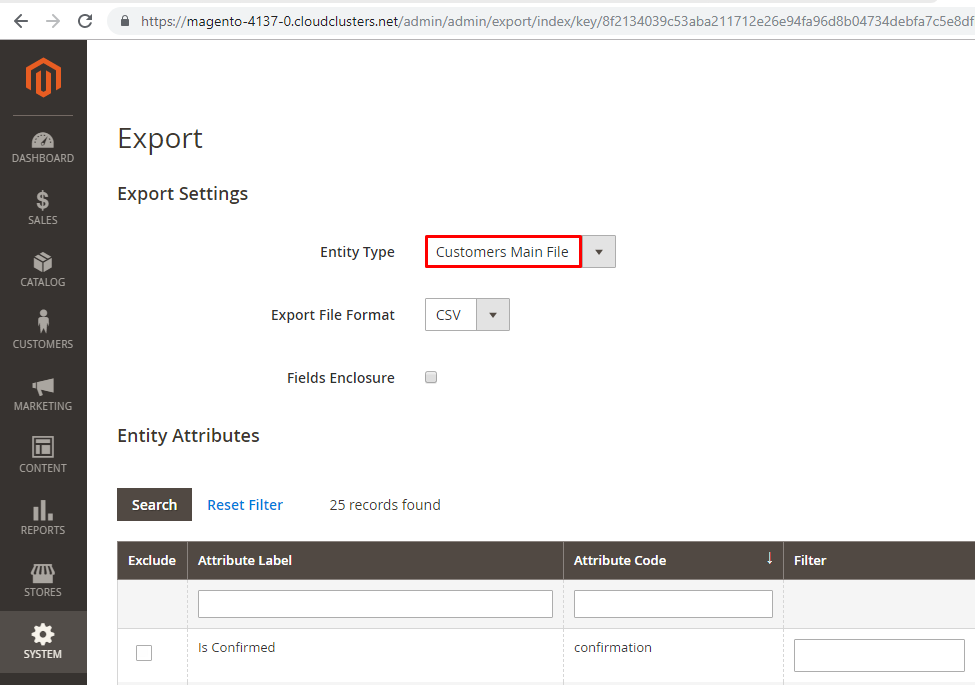
Tick the fields that you want to exclude from the file.
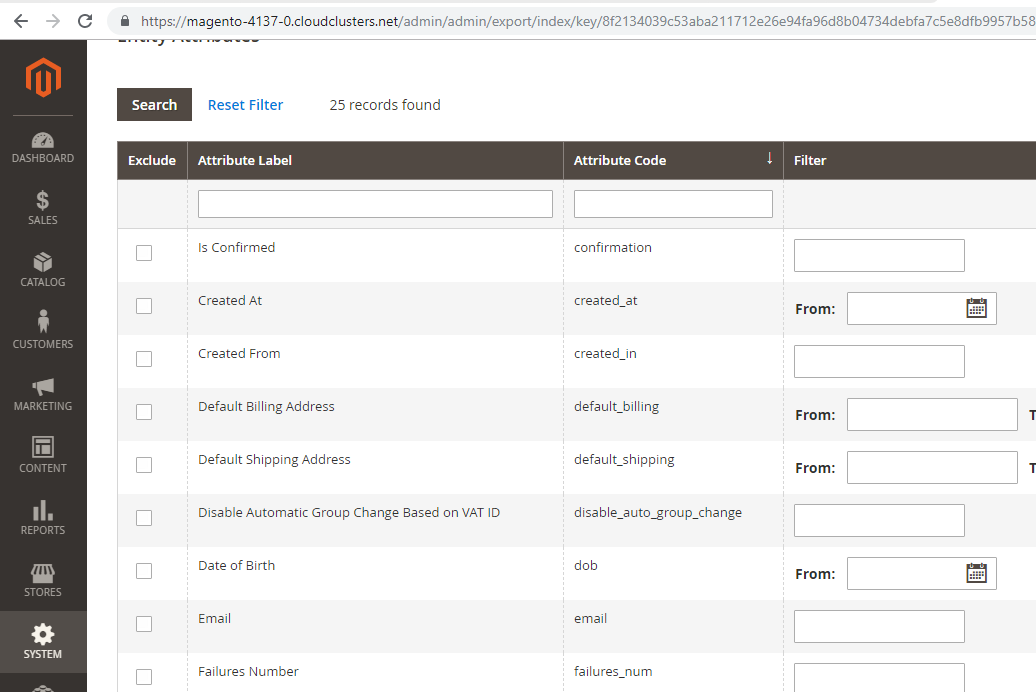
Then select Continue and download the file to your PC.
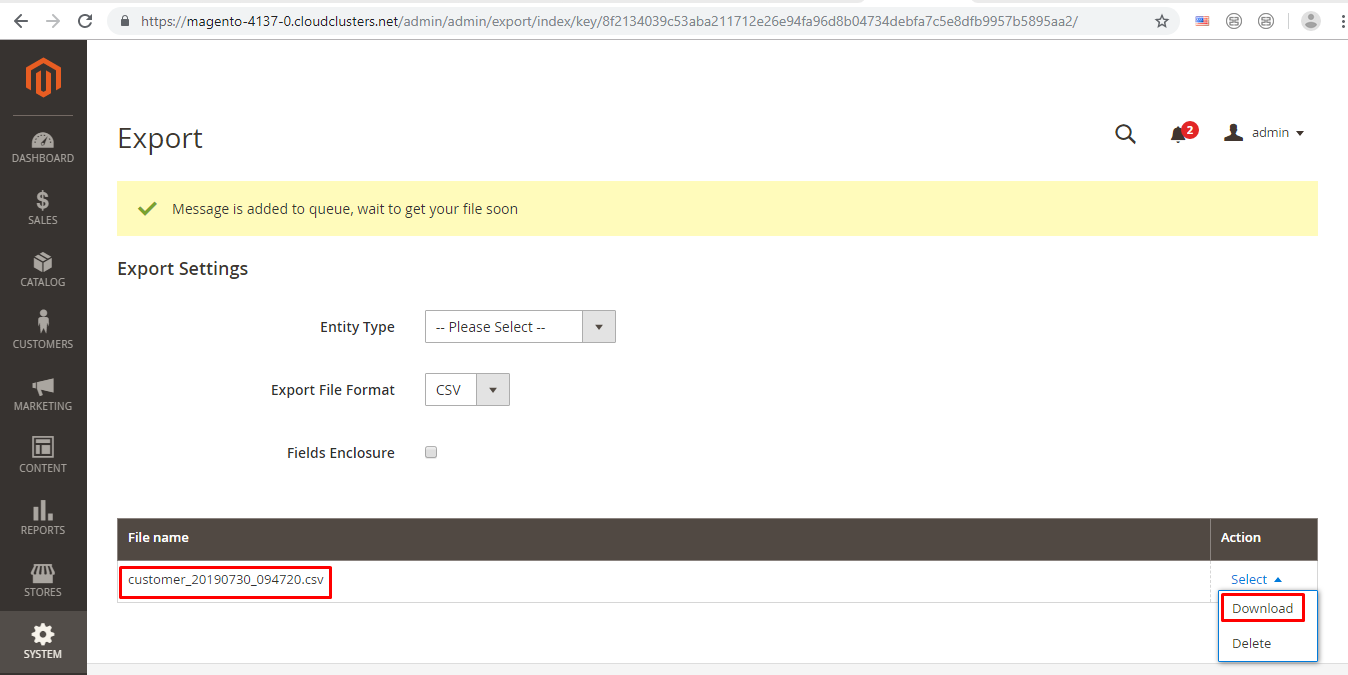
3. Add customer data to the file and save the file
Open the file on your PC
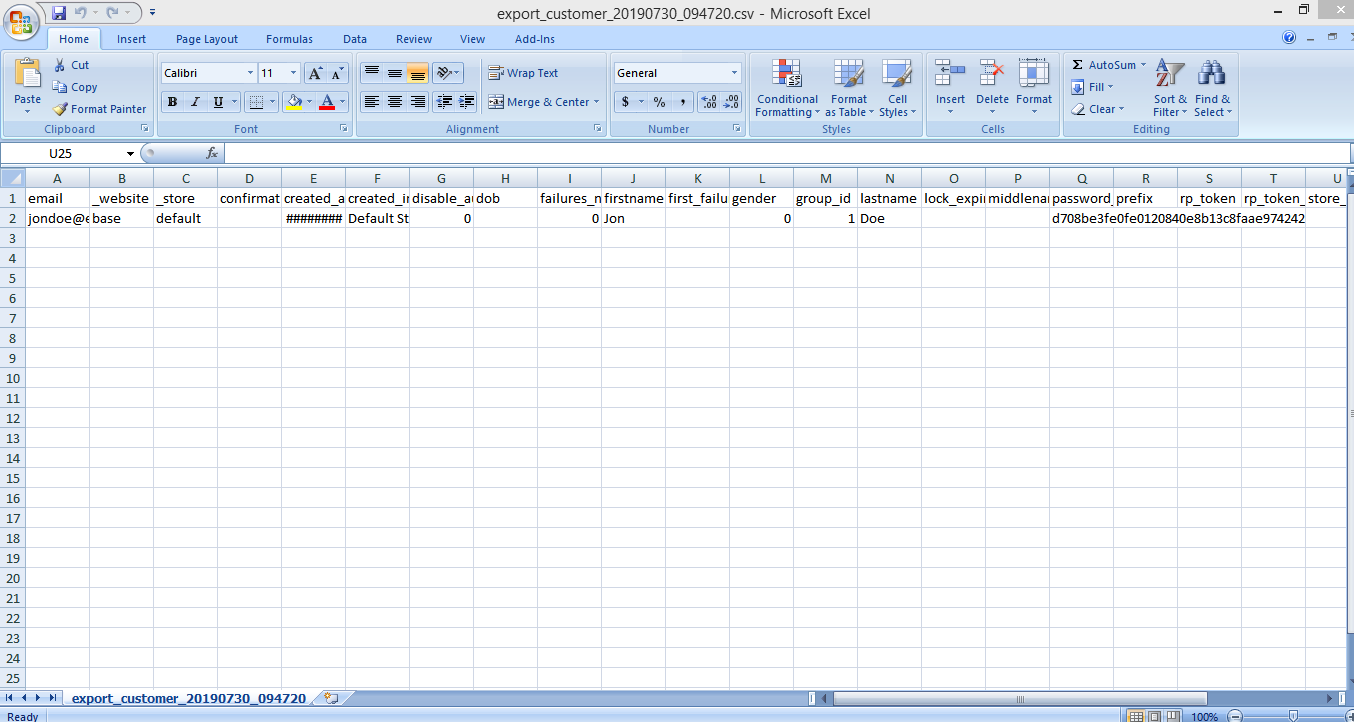
You can add more customer data to the file and then save the file.
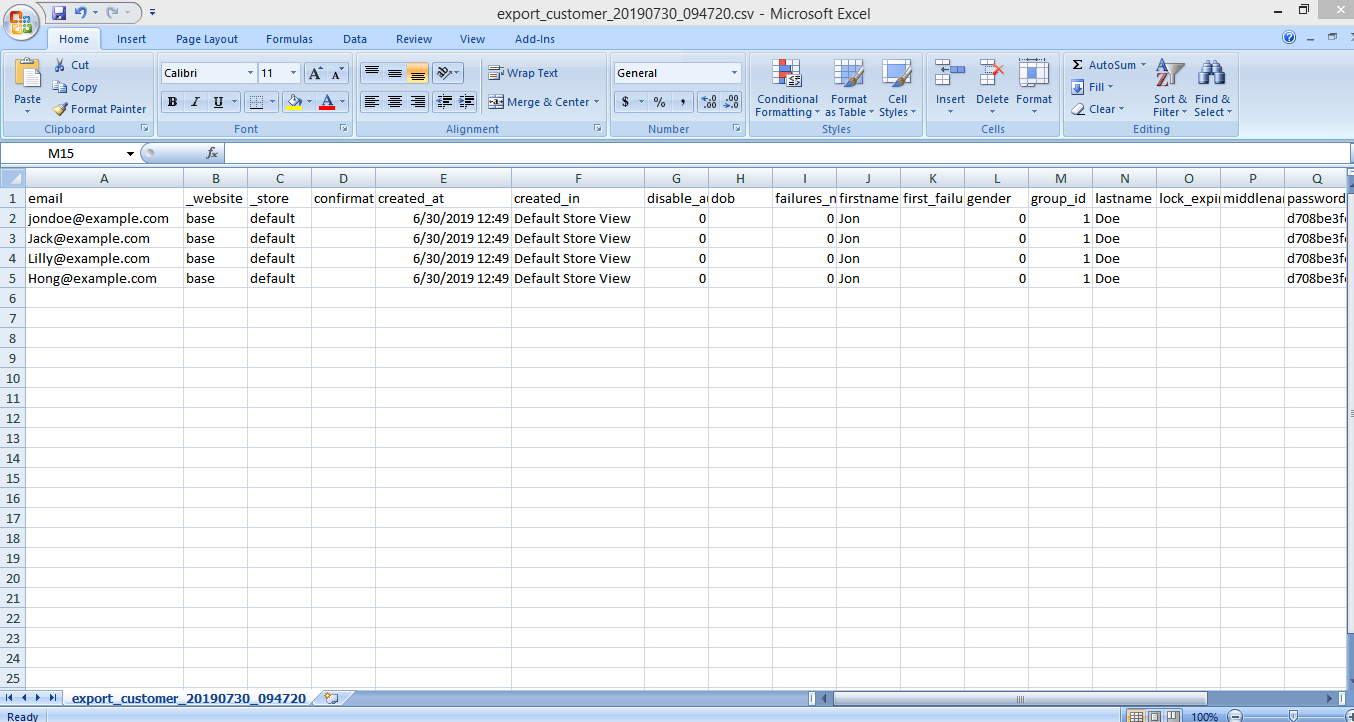
Importing customer data in Magento 2
1. Navigate to configuration
Log into your Magento 2 site with admin user, navigate to System and click Import button.
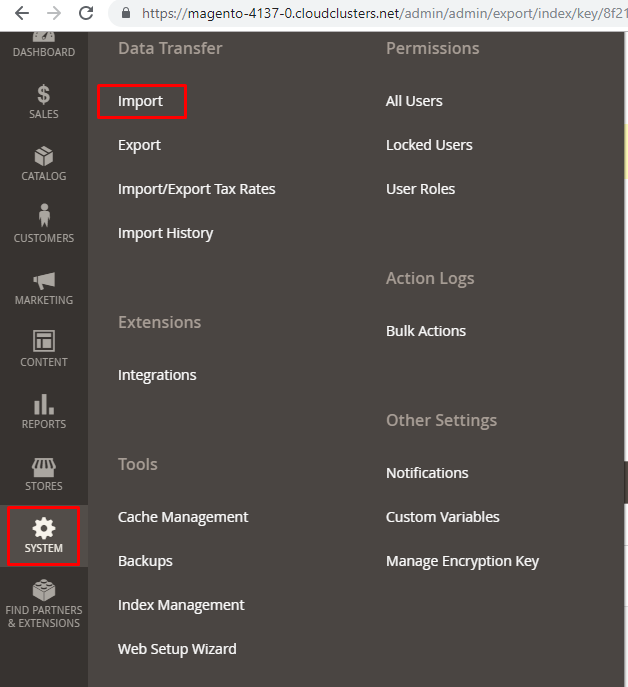
Select Customer Main File in the Entity Type field.
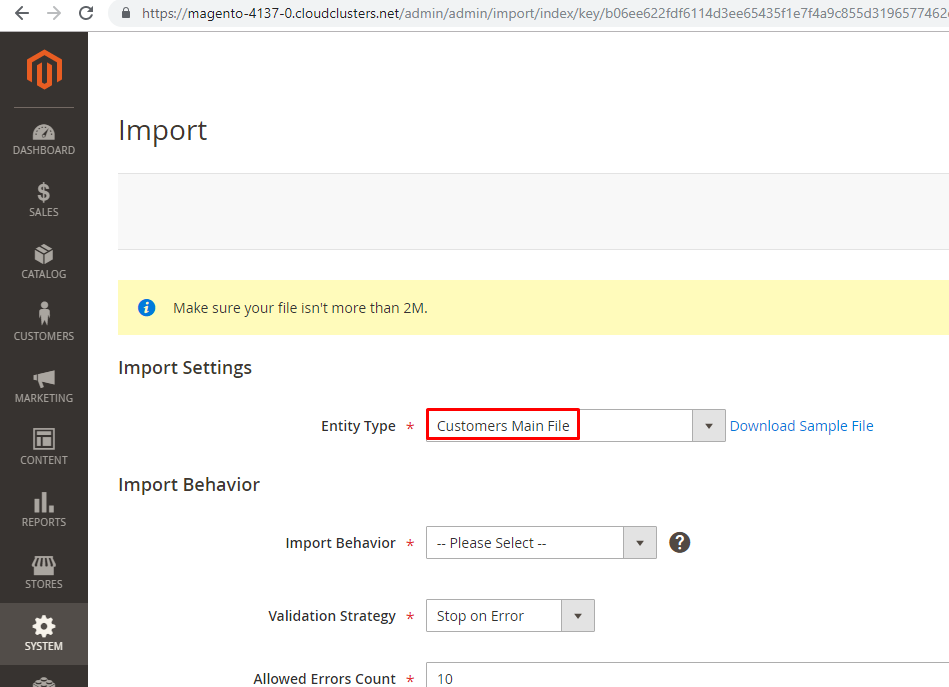
- In the Imports Behavior field:
- Choose Add/Update Complex Data if you would like to add new clients
- Choose Delete Entities if you would like to replace your customer database with another one.
- In the File to Import field:
- Select the file to import from your PC.
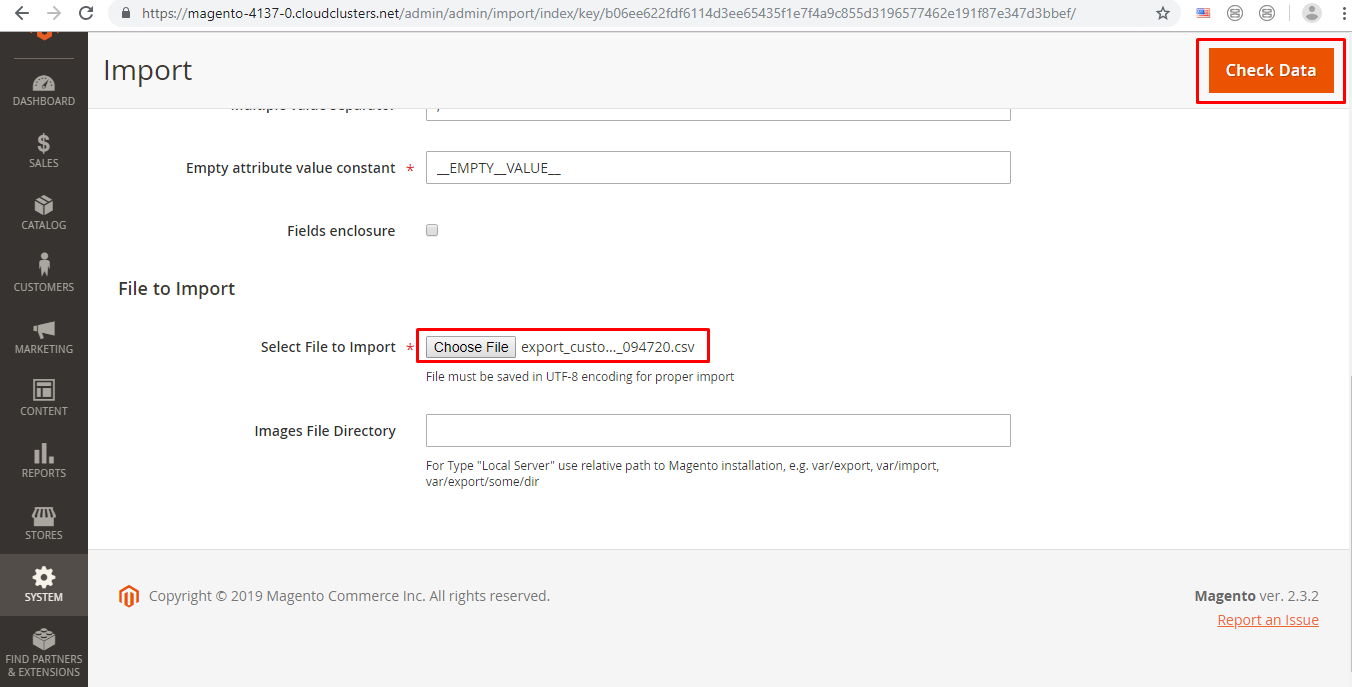
3. Save the changes
Click Check Data at the right cornor to import data.
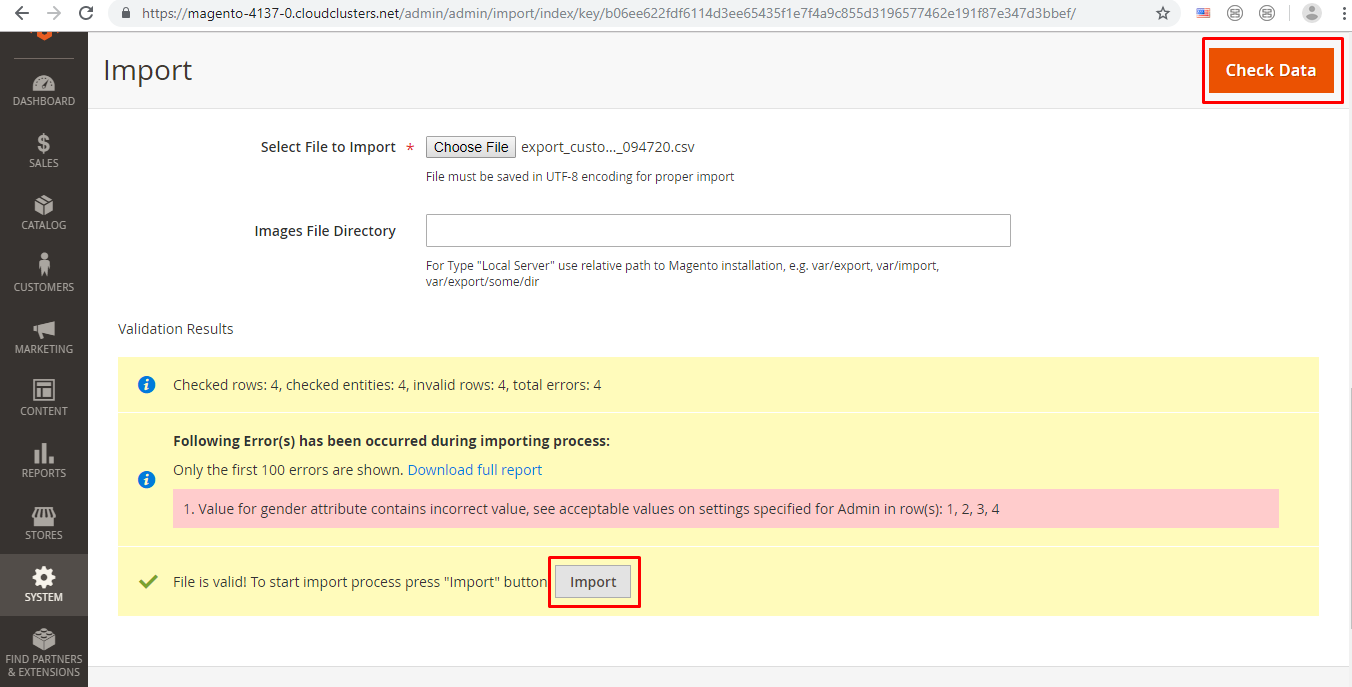
Now you've successfully migrated customer data to your store on Magento Clusters.