How to upgrade Magento2.4.2 to Magento2.4.3
This article guides you how to upgrade Magento2.4.2 to Magento2.4.3 on the MGTClusters Platform.
1. Connect to the Web Shell of the Application
For how to connect to the Web shell of the Application, Please refer to Managing Magento Files Using Shell / SSH
2. Execute the upgrade script
2.1 Execute the commands to Upgrade your Magento
cd magento
composer require magento/product-community-edition=2.4.3 --no-update
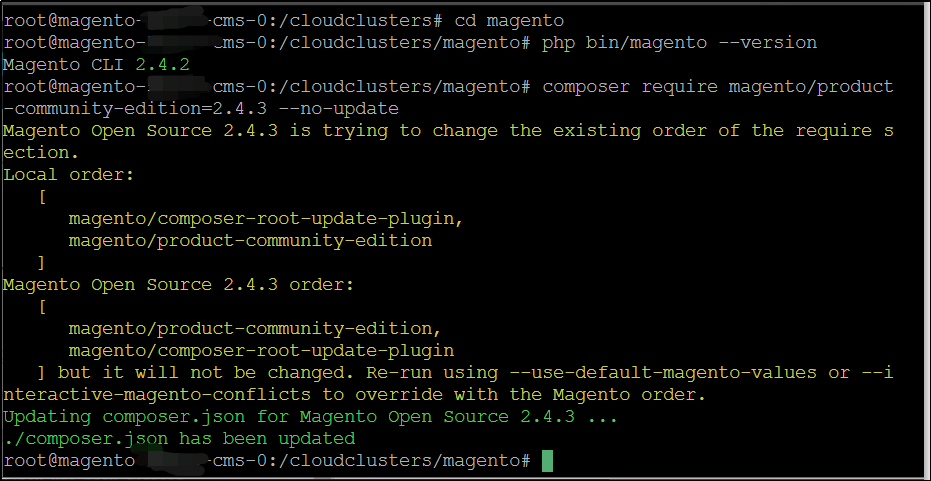
Upgrade the version
composer updatePlease type “y” after the question below
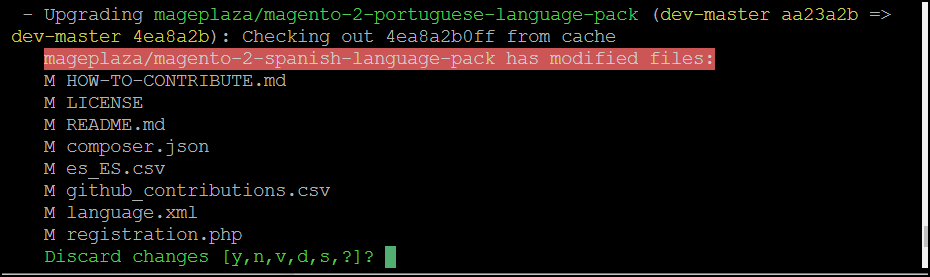
Clear the caches
rm -rf var/di var/cache/ var/page_cache/ generated/code/Update and deploy the configuration
php bin/magento setup:upgrade php bin/magento indexer:reindexDeploy Static files
php bin/magento setup:static-content:deploy -fFlush caches
php bin/magento c:fUpdate the permission
chmod 776 /cloudclusters/magento/ -R chown www-data:www-data /cloudclusters/magento/ -RAfter upgrade, check your Magento version with the following command:
php bin/magento --version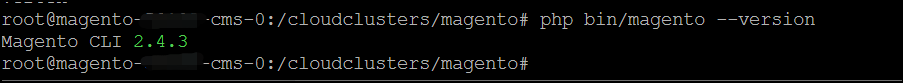
2.2 Check your application
Check if your application works
